Want to change your password?
Click the user-icon in the top right, and choose «Change password». You will be asked to enter the old password and then your new password, twice for confirmation.
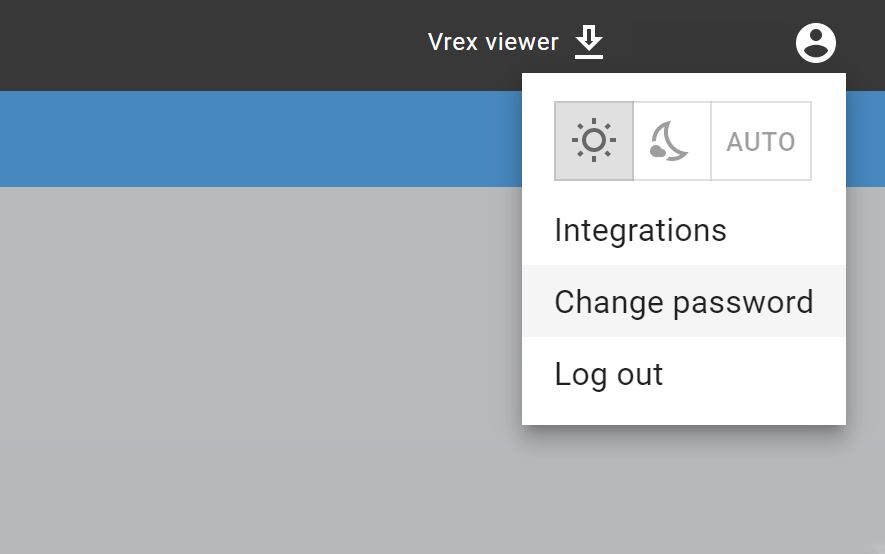
Forgot your password?
Click «Forgot my password» below the login fields, takes you here . Type in your e-mail used to register with Vrex, and you will receive an e-mail with a link to create a new password.
